Not all keyboards are created equal. From the soft press of a membrane keyboard to the clicky feedback of a mechanical one, the keyboard you choose can make a big difference in your comfort and productivity. In this guide, I’ll break down the major keyboard types, their pros and cons, and who they’re best suited for.

Membrane Keyboards

Membrane keyboards are the most common type, especially in budget laptops and office setups. They use pressure pads with conductive traces to register a keypress.
Pros:
- Quiet typing experience
- Affordable
- Slim and lightweight
Cons:
- Less tactile feedback
- Shorter lifespan
These keyboards are ideal for light use, casual typing, or if you’re working in a quiet environment like a library.
Mechanical Keyboards

Mechanical keyboards use individual switches for each key, which results in a more tactile and often louder typing experience. They’re popular among gamers, programmers, and anyone who types for long periods.
Pros:
- Durable and long-lasting
- Customizable (switch types, keycaps)
- Satisfying tactile feedback
Cons:
- Louder keystrokes
- Heavier and bulkier
- More expensive
There are various switch types (e.g., Cherry MX Red, Blue, Brown) that cater to different preferences for actuation force and feedback.
Scissor-Switch Keyboards

Found mainly in laptops and some compact external keyboards, scissor-switch keyboards are a middle ground between membrane and mechanical options.
Pros:
- Low profile, compact design
- Quieter than mechanical keyboards
- Moderate tactile feedback
Cons:
- Limited customization
- Harder to repair
These are great for students on the go who want a better typing experience without the bulk.
Ergonomic Keyboards

Ergonomic keyboards are designed to reduce strain on your hands and wrists. They come in various layouts, such as split keyboards or those with a curved shape.
Pros:
- Reduces wrist and finger fatigue
- Promotes natural hand positioning
Cons:
- Learning curve due to different layout
- Can be pricey
These keyboards are worth considering if you type a lot and experience wrist discomfort.
Wireless vs Wired Keyboards

Choosing between wired and wireless keyboards depends on your priorities.
Wireless:
- Cleaner desk setup
- Great for portability
Wired:
- No battery required
- More stable connection (especially for gaming)
For most university students, a wireless keyboard paired with a laptop or tablet can help declutter your workspace.
Specialty Keyboards


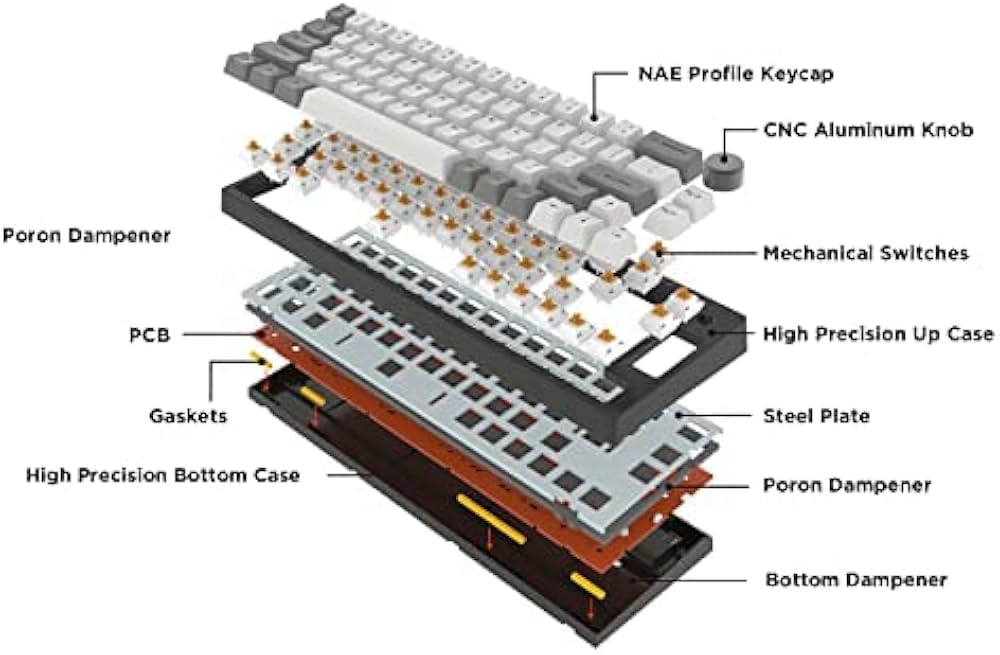
There are also specialized keyboards that offer unique functionality or design aesthetics:
Gaming Keyboards: Often come with RGB lighting, macro keys, and faster switch response times.
60% / 75% / TKL Layouts: Compact mechanical keyboards that remove unnecessary keys for portability and a cleaner desk setup.
Custom Builds: These allow full personalization—from “thocky” switch choices to artisan keycaps and cases.
These are perfect for enthusiasts who want more control over their typing experience, design, and ergonomics.
Final Thoughts
The keyboard you choose can impact your productivity and overall experience more than you might expect. As a student, I found that investing in a mechanical keyboard with thocky switches helped me type more efficiently and comfortably during late-night coding sessions. Everyone’s needs are different, so consider your typing habits, workspace, and budget before choosing.
What keyboard do you use? Let me know in the comments!
